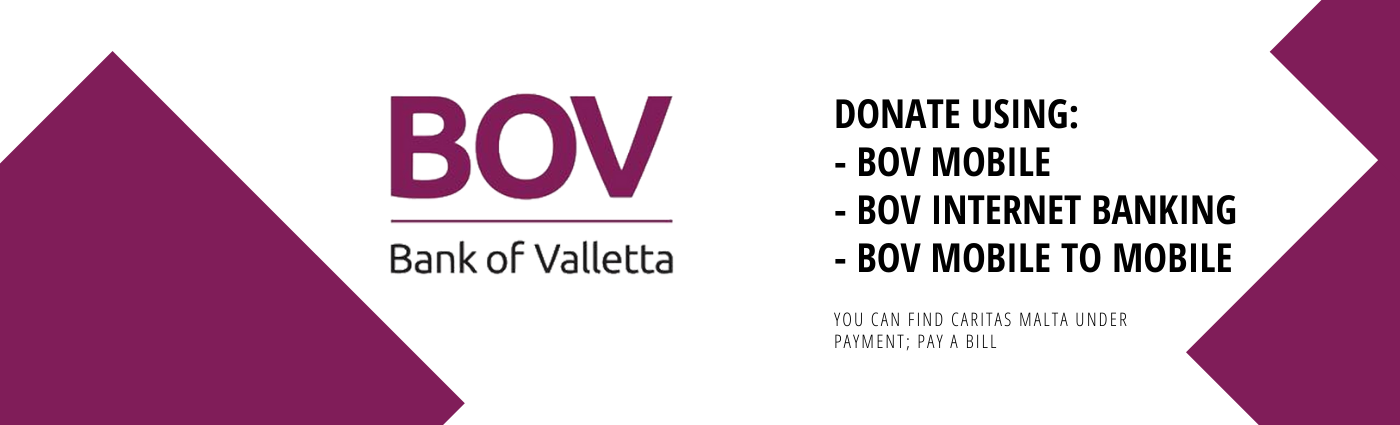
Follow the videos for instructions how to donate using BOV Mobile and BOV Internet Banking
Follow the videos for instructions how to donate using BOV Mobile to Mobile Payment. Our number for mobile to mobile payment is: 7901 1655.
If you need more information how to donate via BOV Mobile to Mobile Payment please follow these instructions.
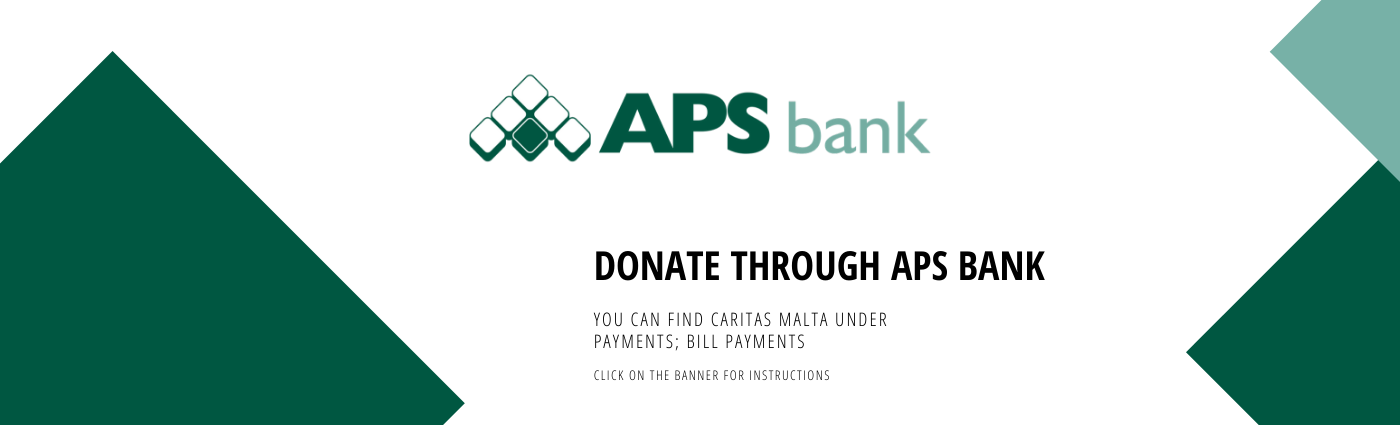
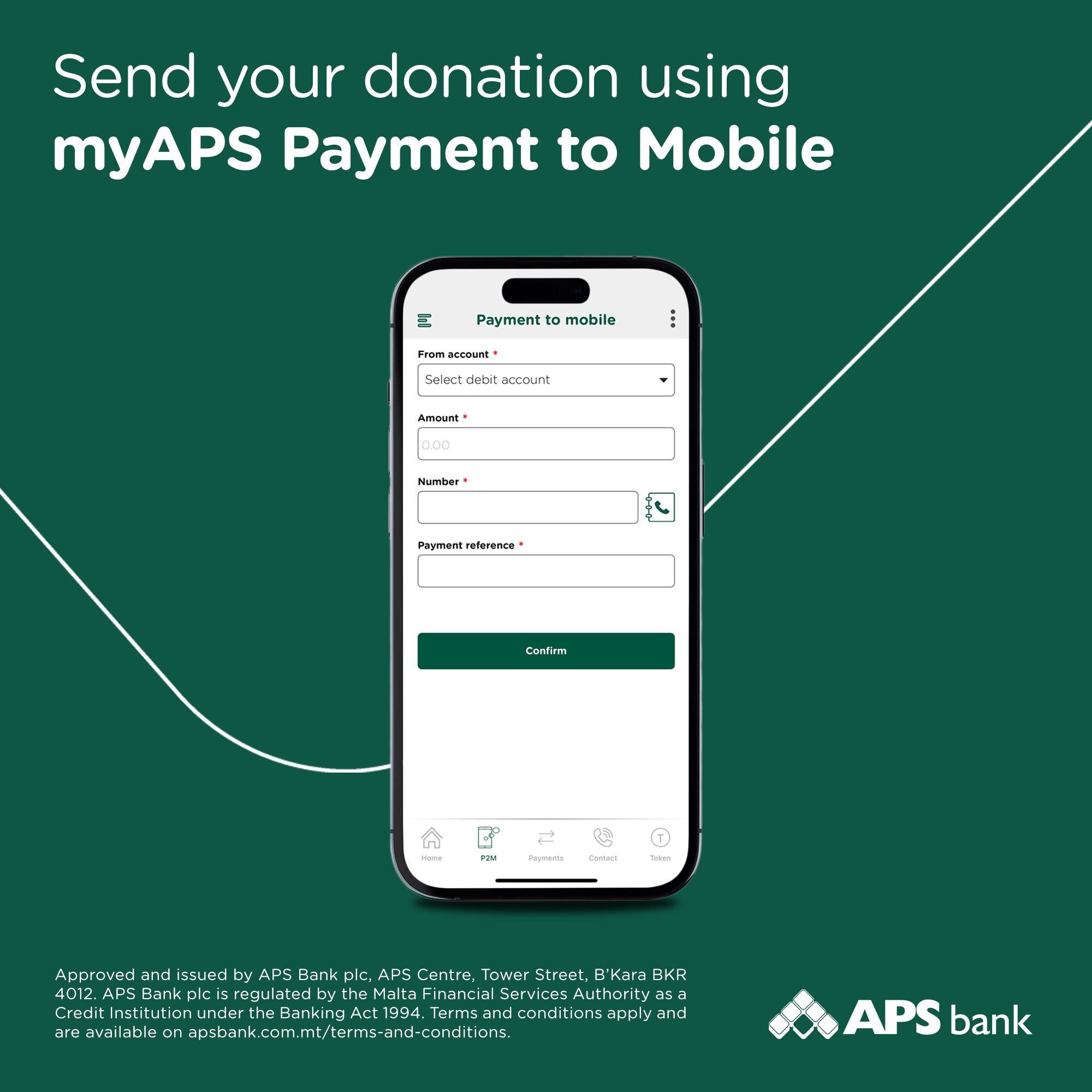
Below is a step-by-step guide to assist individuals in making donations using myAPS Payment to Mobile (P2M).
- Open the myAPS app
- Tap P2M at the bottom of the screen
- Select the account from which your donation is to be debited
- Enter the donation amount
- Enter the mobile number 79011655
- Enter a Payment Reference
- Tap Confirm

- Iftaħ l-app myAPS
- Agħfas fuq “P2M” fil-qiegħ tal-iskrin
- Agħżel il-kont minn fejn trid tagħmel id-donazzjoni
- Daħħal l-ammont tad-donazzjoni
- Daħħal in-numru tal-mowbajl 79011655
- Daħħal kumment f’ “Payment Reference”
- Agħfas “Confirm”
Donations can also be made via:
- cheque or money order in the name of Fondazzjoni Caritas Malta; or
- direct deposits in the bank accounts by visiting any of the following banks:





